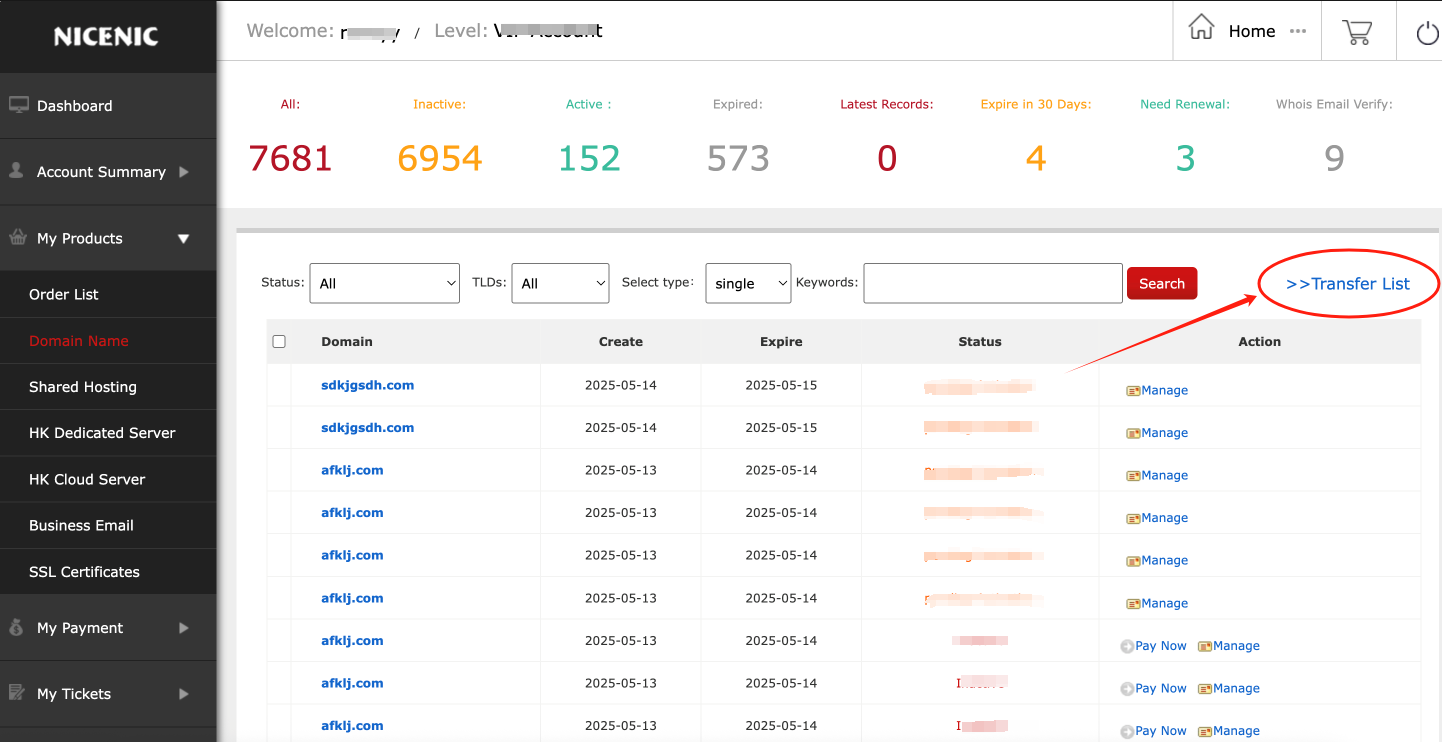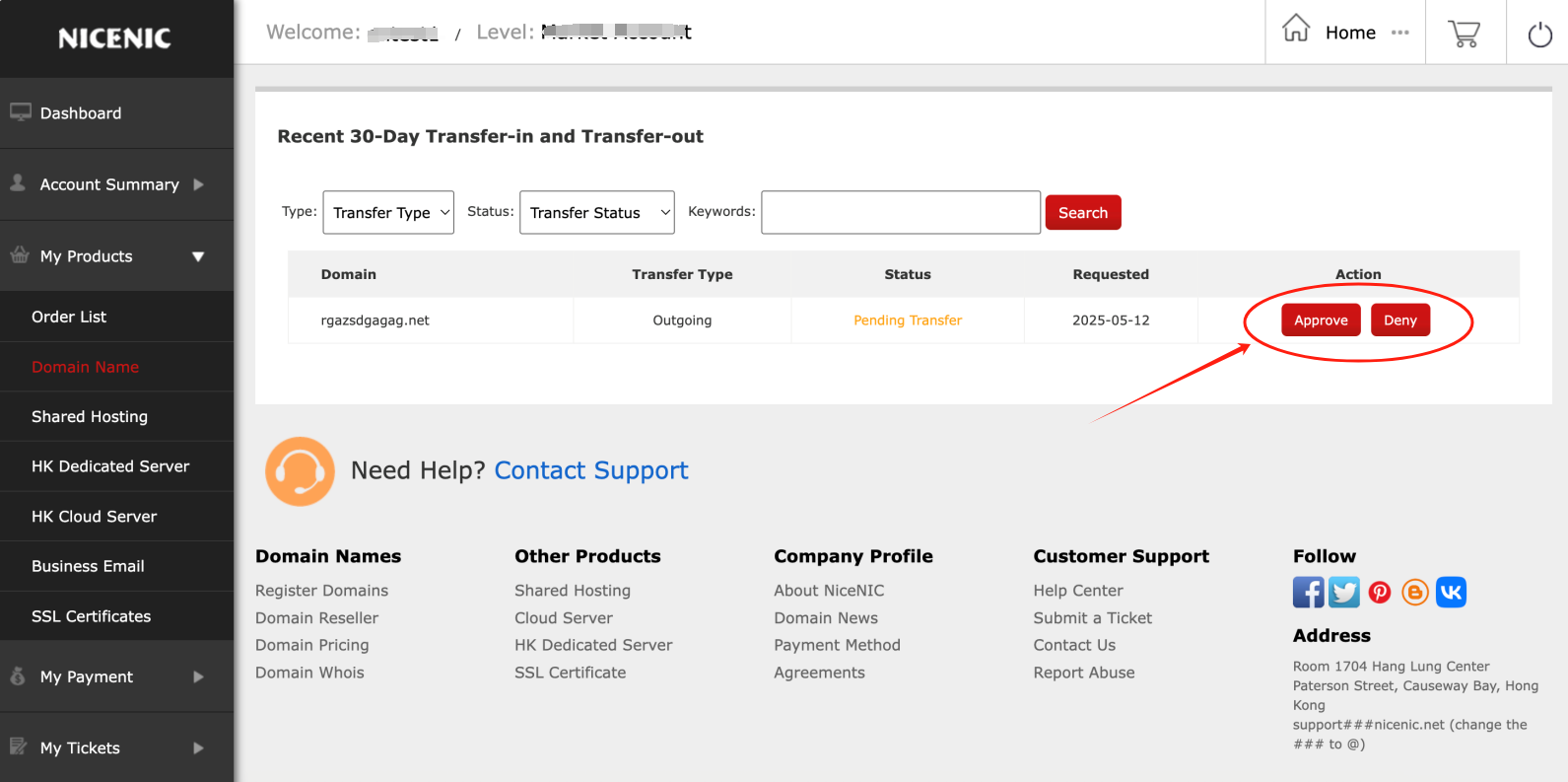How to get the auth code
The Authorization Code (Auth Code) is a unique code generated on a per-domain basis and is used for authorization or confirmation of a transfer request.
The auth code is applicable to transfers of all New Domain Names, with the exception of .gov, .edu, .mil, .museum, .int and some ccTLDs.
#1 Please enable 2FA through "My Account > Account Summary > Two-Factor Authentication" before requesting auth code:
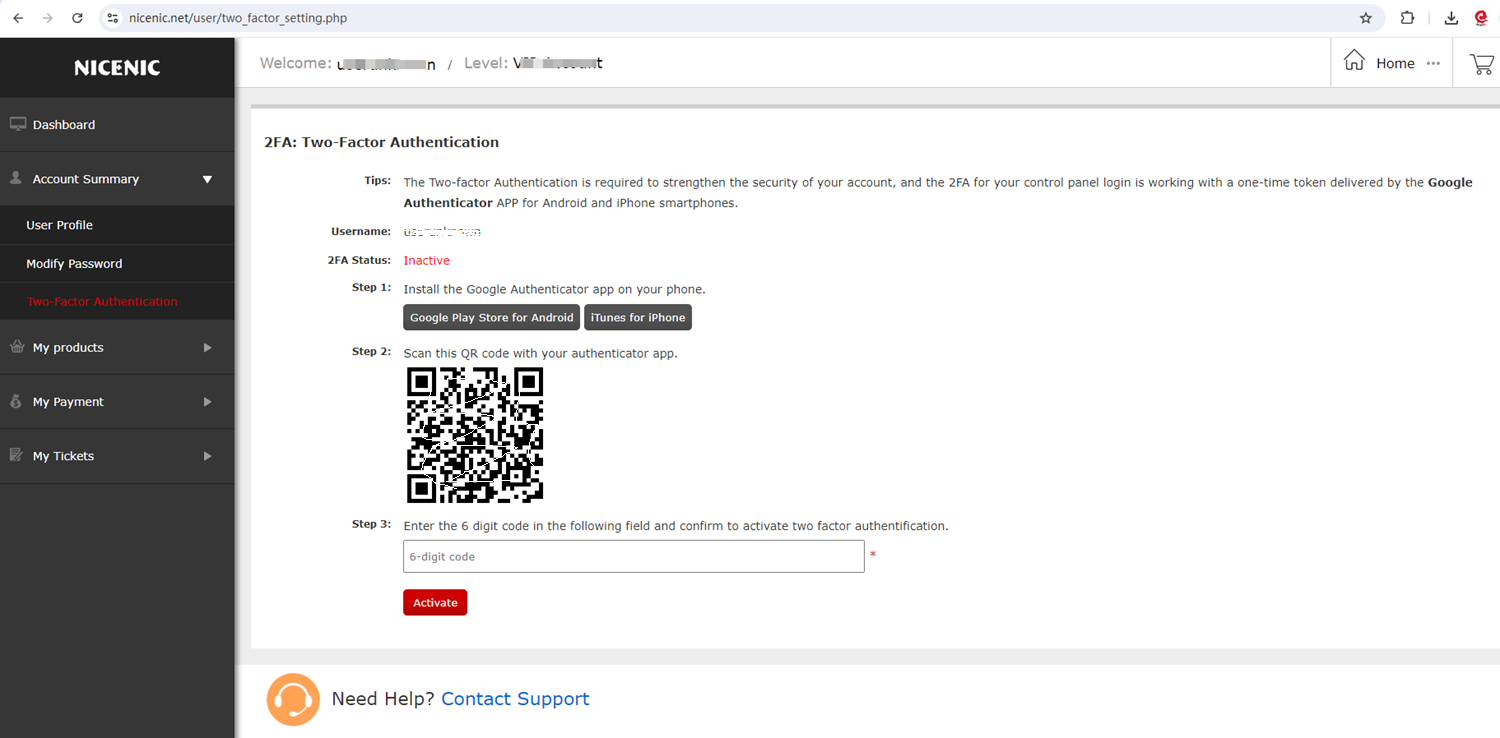
#2 Please request auth code through "My Account > My Products > Domain Name > Manage > Auth Code", the auth code will be sent to the Registrant's Email address:
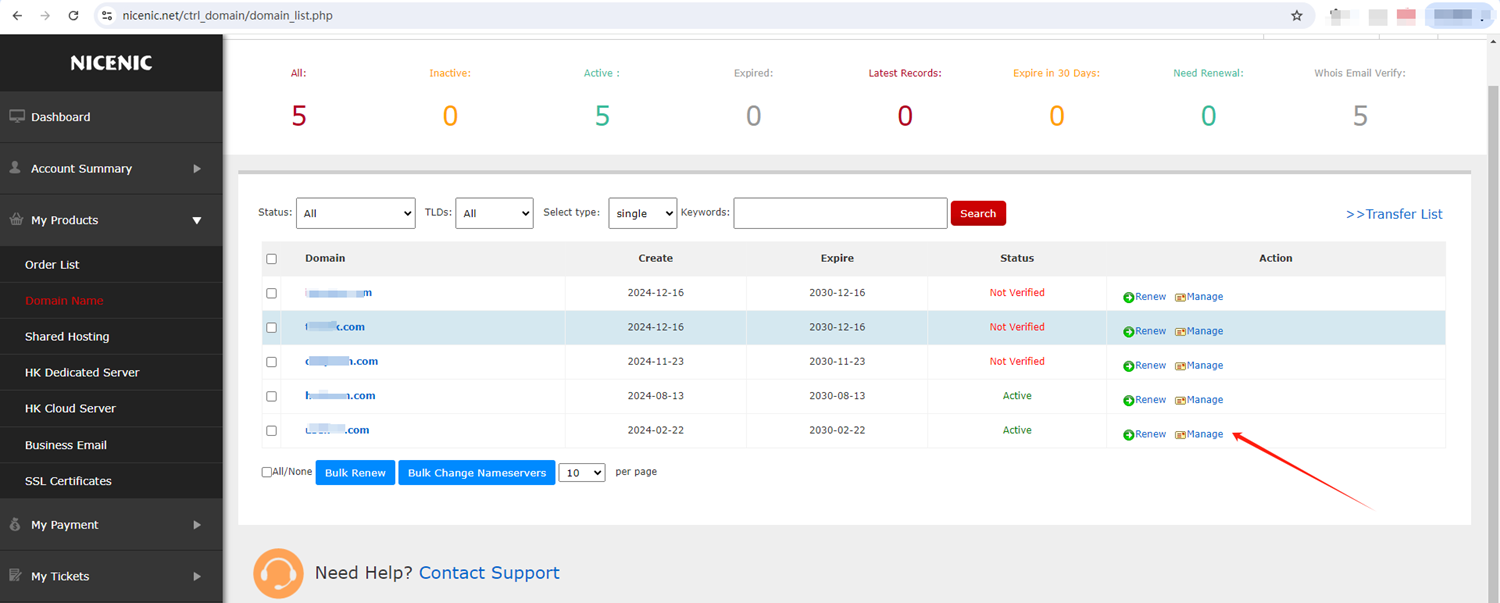
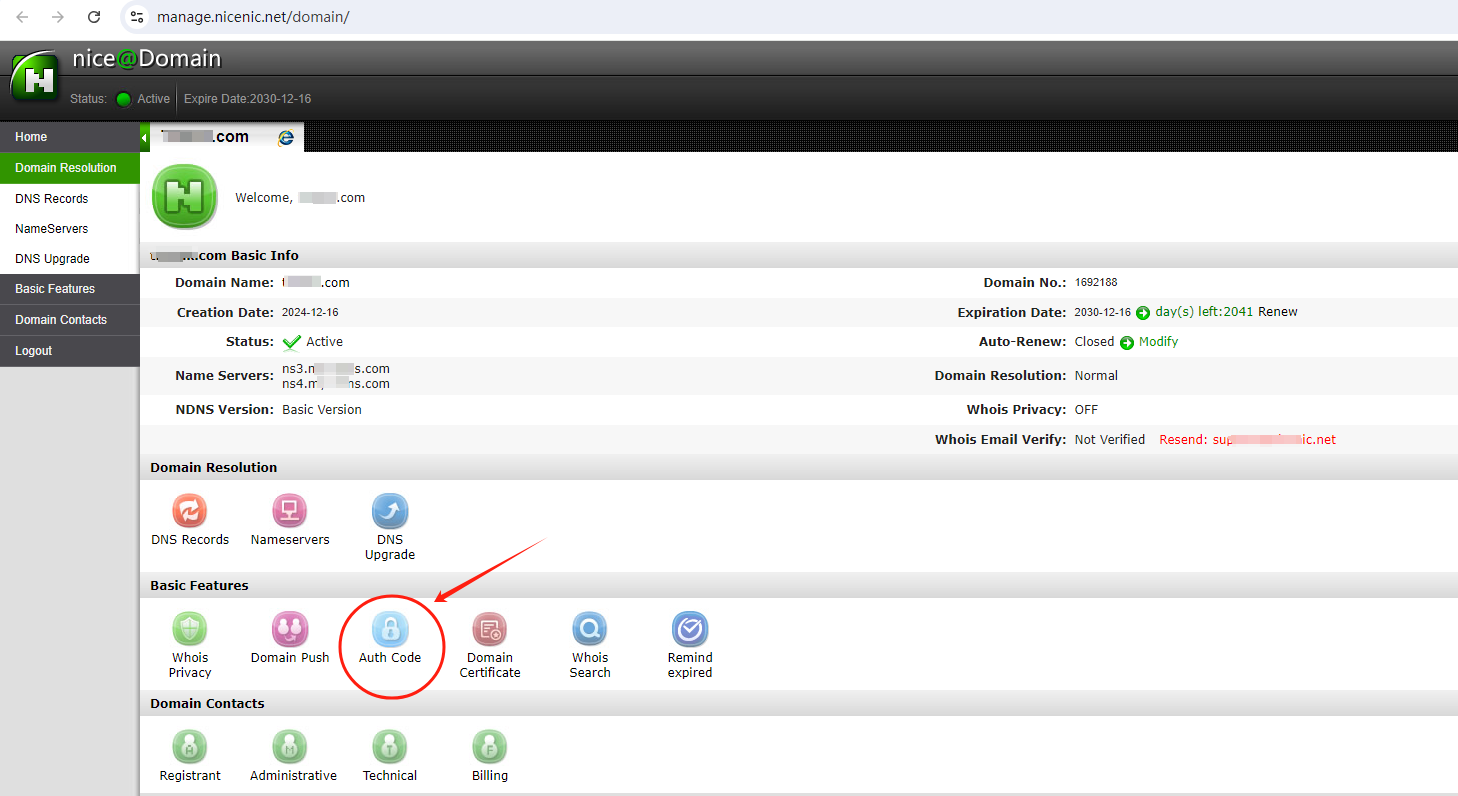
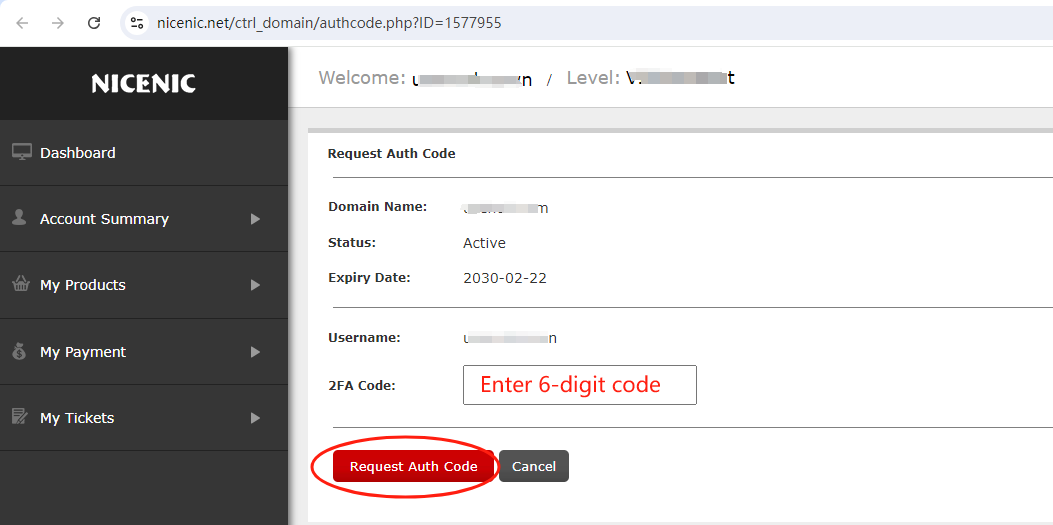
#3 If you need Approve or Deny the domain transfer before the default transfer period ends (in general 5 calendar days), please find "My Account > My Products > Domain Name > Transfer List" then refer to the following screenshot: