Configure API
1.After you upgrade your account to certain Reseller tier, please find "API Setting" under "Reseller" in the navigation bar:
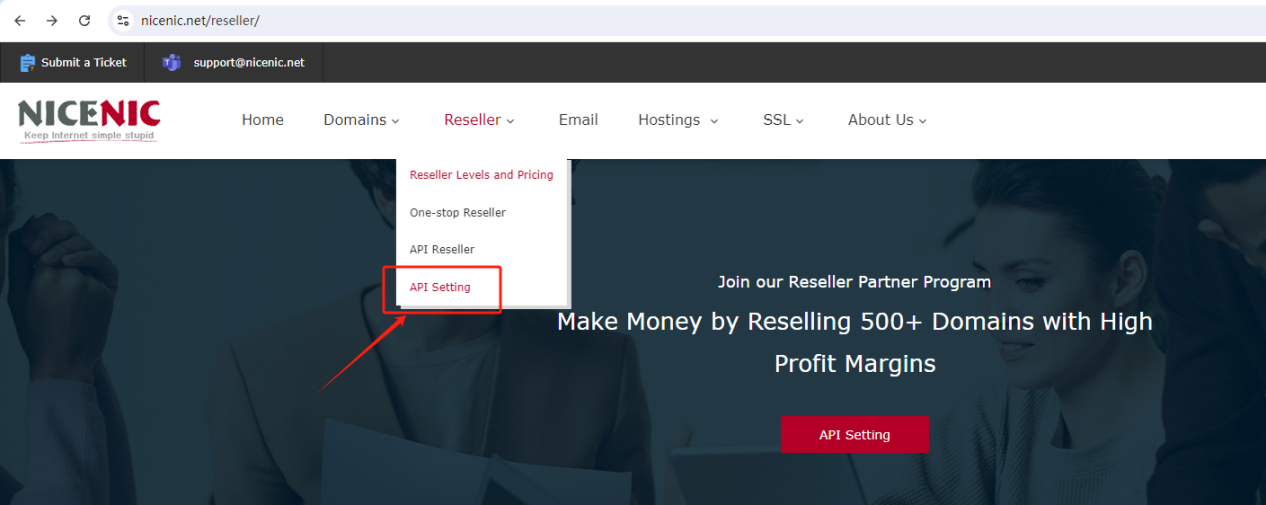
2.Please set up API password different from your user account's login/member password and enter the IP addresses to access your API:
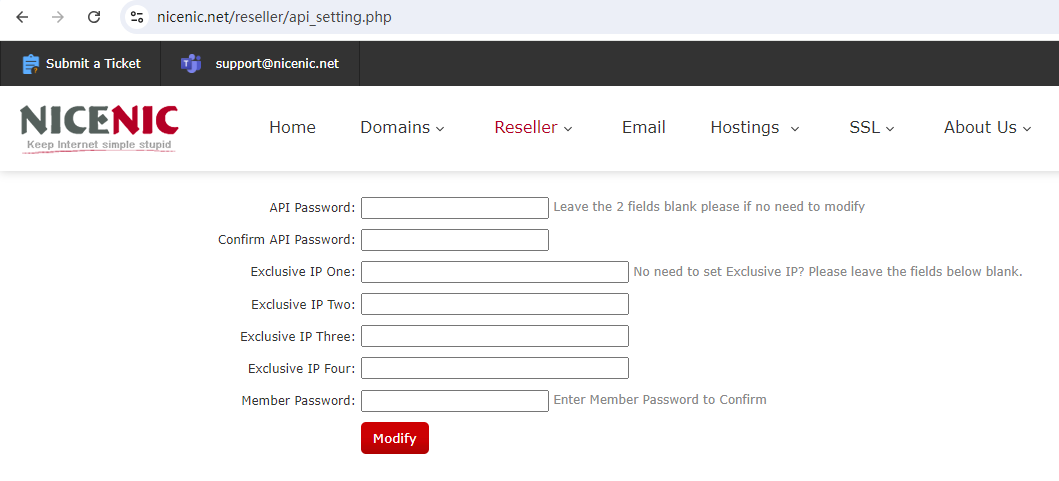
3.Please connect our API server by checking >> HERE
4.The complete API documentation can be downloaded >> HERE
5.In general, the authentication error can be solved by setting up API password different from your user account's login password.
6.The "WHMCS API Docs" is not the up-to-date version, so we would recommend that you use API.
7.Are there any limitations to domain creation requests in the API?
There are no specific limits in place. However, red flags will be raised if multiple checks are being done on the same domain(s) in a relatively small period of time.
8.Do you have any sample code written for the API?
We have a sample PHP file and a sample ASP file with more languages coming soon.
9.What programming languages are supported in the API?
Although only the PHP and ASP example scripts are provided, you can code with any language that is supported as our API.

中华人民共和国增值电信业务经营许可证: B2-20150291
小胖传播 ? 版权所有 Copyright ? 2000-2025 XPP.cn. All rights reserved 备案号码:粤ICP备17140174号
声明:本网站中所使用到的其他各种版权内容,包括但不限于文章、图片、视频、音频、字体等内容版权归原作者所有,如权利所有人发现,请及时告知,以便我们删除版权内容